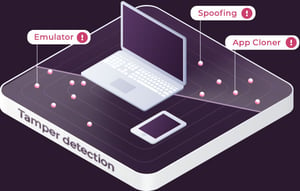Traditional solutions
- Lack of investment in device recognition innovation
- Depend on limited attributes in a static scorecard to create a device ID, with no accompanying risk analysis
-
Constrained by browser and OS privacy changes due to reliance on cookies and PII